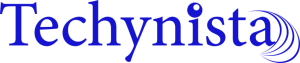Share This Article
WEBSITE SECURITY
Our servers have been heavily targeted by Brute Force Attacks in the last few months. When this happens, our website starts to rank on Google search with negative keywords.
Our server technicians were on the case and told us to install some extra safeguards and website security in addition to our usual checks and balances.
This meant we needed to install a more sophisticated plugin that would block anybody that seemed suspicious.
I wanted to fix this problem and show you how we’ve strengthened the security of your website.
Read Also: Just Got A New Website? Now What?
WHAT EXACTLY IS A BRUTE FORCE ATTACK?
A brute force attack is a method of decoding confidential data that involves trial and error. The most popular uses for brute force attacks are password cracking and encryption key cracking (keep reading to learn more about encryption keys). API keys and SSH logins are also common targets for brute force attacks.
WHAT IS THE NEW WEBSITE SECURITY FEATURE LOOKING FOR?
- Anyone that appears to be trying to log in with a non-existent or banned username.
- Providing protection for all contact forms.
- Monitor file changes and new files that are part of the website’s build and core.
- Anyone who seems to be looking for insecure files.
WHAT DOES WEBSITE SECURITY DO?
- Log users, bots, hackers, and other suspicious activity should be registered.
- Restrict access to a single IP, IP range, or subnet using the White IP Access List and the Black IP Access List. This means that if someone tries to do anything they shouldn’t, their entire IP address will be blocked.
- Examine the consistency of all WordPress files, plugins, and themes.
- Protect the files wp-login.php, wp-signup.php, and wp-register.php from potential attacks.
- When attempting to log in with a non-existent or banned username, immediately block an IP or a subnet.
- WordPress comment forms with invisible reCAPTCHA
- When logging in by IP address or entire subnet, limit the number of login attempts and much more…
Read Also: How Responsive Website for Mobile Users Improve Your Sales
WHAT THIS MEANS FOR YOUR WEBSITE IN THE FUTURE
To help prevent unauthorized access, you have to install many layers of website safety and security into your site. With these modifications,
RESTRICTING LOGIN ATTEMPTS.
Tracking the number of times a wrong username or password is used to log into your website is one layer of website protection. If we didn’t set a limit on the number of incorrect login attempts, we’d be inviting a “Brute Force” login.
PASSWORD
We want to make it as simple as possible for you to log in, but we also need to ensure that hackers and other unauthorized entities do not gain access to your website. We understand how frustrating it can be when you try to access your website and are unable to do so. I’ve included some advice below to help you handle your passwords.
USERNAMES VS. EMAILS ADDRESSES
Since usernames can be guessed, you should update your username or login ID to the email address associated with your WordPress account.
MANAGING PASSWORDS

If you forget your password and are logged in to your Dashboard, click the “Forget Password?” icon on your login screen. You will be asked to enter your email address, which will be used to give you a connection to reset your password.
This approach is the most reliable since only you would have access to your password. Nobody will be aware of it, and it will not be kept somewhere else (such as in your email inbox), which may be risky. of course, always reset your password.
To prevent hackers from guessing your password, WikiHow has a great article on how to build a safe password and remember it.
Another alternative is to use a password manager, which allows you to build safe passwords to easily access your websites. LastPass is a service that we personally use and suggest. This service helps you to remember a single password for all of your accounts while also assisting you with creating long, complex passwords.