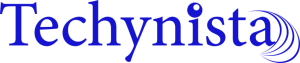Share This Article
In this article, you will learn what makes a good website that puts the customer first.
In reality, these are unique actions that we take with any B2B website design that we create as well as our own.
So, what’s a customer centered website like? Essentially, it is a B2B website design that incorporates all the elements that contribute to the wants, needs, and pain points of the customers in their day-to-day operations.
1. Understand Your Customer Persona
It ‘s important to really understand the person of your customer. A individual is a part of the character that the outside world sees.
- Healthcare patients – What are their main health concerns? How old are they now? What are the problems they have?
- Fuel consumers – Who’s the decision-maker? What is the impact of those decisions? What hesitation do they have when they make a purchase?
- Restaurant or convenience store managers – what details do they want to hear more about? What motivates them to buy from you now? What are their main and secondary objectives?
A buyer persona is a semi-fictional representation of your ideal customer based on market research and real data about your existing customers. – Hubspot, https://blog.hubspot.com/marketing/buyer-persona-definition-under-100-sr
2. Be Clare About Your Customer Problem
Without understanding the key problems and priorities of your client, you may miss a significant piece of knowledge when developing the B2B website: a clear guide about what ideas should be integrated into the website.
Also, an educated guess doesn’t fit.
Listen to your clients and patients before you undertake any web design job.
Also read: Three Benefits of Web Analytics
3. Establish Trust
No one questions the value of building trust with customers. The best and most successful way to create trust with website users is to include customer feedback, social proofs and photographs. When applied at the appropriate consumer endpoints, social evidence can be invaluable in building the reputation of your customer’s product.
If your customers have faith in your service and product as demonstrated by mutual customer reviews, they are usually much more likely to do business with you.
Examples of Establishing Trust with Your Website:
- Sharing photos of the inside of your company such as staff and warehousing. If you are a healthcare facility, consider showing the front-office staff, waiting room interior, etc.
- Patient reviews are important to help prospective patients gauge the type of healthcare they will receive.
- Vendor logos can show the level of experience you have with your partners.
- Customer videos.
- Social media engagement.
4. Be Clear About What Happen Next
Suppose your customers don’t know what to do next when they land on your website. Suppose they ‘re going to be confused.
It is best to explain very clearly to the users of your website what their next steps should be.
I do not suggest comparing your website to that of your rival and concentrating your attention on the people of your customers and what they want to see. Rather, understand their problems and issues, and how you can support them by presenting them with a solution.
Solutions could be a quick win for the consumer, such as a 10-step downloadable list, an estimate request, a brief instructional video, or a quick connection to purchase your product.
Examples of Next Steps: [Are these things you want the customer to do next?]
- Download a 5-minute marketing plan.
- Request a website review.
- Subscribe to an email newsletter.
- Call for an estimate.
- Schedule a consultation or appointment.
- Submit a contact form for more questions
5. Tap Into Your FAQ’s
The most commonly asked questions are a fantastic source of information on the website. Every time you answer your phone or respond to an email after a customer’s question, there’s a chance to gather new content. Collect each question and expand on the answers, and use them to help turn your website to a true resource.
The Frequently Asked Questions website offers insight into the minds of your customers. These are genuine expressions of concern and interest.
Examples of Frequently Asked Questions:
- Should I schedule my GYN appointment while I am sick?
- When should I schedule a well-woman exam?
- Can I schedule a demonstration or tour?
- What should I bring for my first appointment?
- What type of paperwork will I need for my next freight import? Will you help me complete and submit this paperwork?
- What types of proprietary chemicals do you offer?
- How big is your custom blending vat?
- What products do you recommend if I own a construction company?
6. Make The Website Convenient
Your website gives your customers 24/7 access to information about your business. Can you imagine what it would be like if you attempt to access your bank’s website to make a transaction and found that you couldn’t move money or check your balance? Make sure your website is a pleasure for your clients, allowing them to do stuff without you.
Examples:
- Set an appointment for a consultation.
- Order equipment using a purchase order.
- A resource page that collects the best helpful websites, videos.
- A template or worksheet to help customers do their job better.
- An online tool that helps calculate space or capacity.
7. Design For Your Customer Not Your Boss
Try not to get carried away trying to please top management with a lot of bells and whistles for your website design. To be customer-centered, instead design for your customer.
Always think of the customer. I’m going to say it again, design for your customer.
Stop creating a list of features that do not add value to the consumer. Keep the ‘coolness’ factor in check by designing what is required.
Examples:
- Slideshows. This design features a home page that includes images that rotate. See the list of design trends that are out-dated.
- No menus. With mobile websites, the trend to remove the menus seems cool, but consider the customer: Does it make sense to hide this important tool?
Bunches of fonts. Unlike bunches of oats, which can be healthy, a variety of fonts is not so healthy — it makes it difficult for customers to follow your website’s content.
- Distracting animation. Cool background video is a neat functionality, but does it help your customers understand what it is you do and then propel them to the next step?
8. Use Pictures That Reflect Your Customer and Not Your Company or Office
The pictures are supposed to represent your customers, not your building. The front of your building may be important to you, but it’s not for your customers. They just couldn’t care less about the front door or the cool truck you bought and packed.
This is ego.
Your clients are searching for answers. The first question is, can you do a job or can you solve my problem? Your imagery needs to represent that.
Examples:
- Buildings. Your spa was renovated and it’s gorgeous, but the front of your building does not give your customers the desired feeling of relaxation. Interior images of the reception area or the treatment rooms might be better.
- Project Work. If you are going to showcase your work, make sure it best reflects the type of service your customers expect. Does the photo show a clean environment? Does it show high safety protocols?
9. Be A Guide And A Resource
Throughout the web design process, consider how you can best serve your customers. While the Frequently Asked Questions help with some content and defining the persona establishes problems and solutions, you still need to position your site as a resource.
How can you get your customers to return to your website?
An effective website will help your customers not only make a decision but also help them do their jobs better, faster, and more efficiently.
Consider, also, how establishing your website as a guide can help your own internal processes.
Examples:
- B2B Ordering. You may not be able to offer actual ordering with a credit card, but can you allow your customers to order using purchase orders?
- Patient Appointments. Can your patients schedule appointments without calling the office?
- Virtual Tours. Can customers view your spa or facility via video?
- Series of videos or posts. Is there a process or project that you could help your customers understand? Can you create a how-to video?
Other resources:
- https://smallbusiness.chron.com/importance-customer-centric-design-30693.html
- https://blog.hubspot.com/service/customer-centric-brands
- https://www.forbes.com/sites/stanphelps/2014/08/18/five-customer-centric-marketing-lessons-from-apple-to-zappos/
- https://blog.hubspot.com/marketing/buyer-persona-definition-under-100-sr
I will like to hear from you. Which strategy from this post can you apply to your website? or maybe you have a question?
Either way, let me know by leaving a comment below: