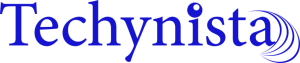Share This Article
Are you a first-time advertiser unsure of which advertising mediums to utilize to promote your company? Well, if you want to take advantage of Google’s 3.5 billion daily searches — and who wouldn’t? – then Google Ads should surely be included in your strategy.
What is Google Ads and how does it work?
Google Adverts is a clickable ad service provided by Google for businesses who want to place ads on the Google search results page.
Google places adverts on the pages it thinks to be the most relevant using cookies and keywords provided by advertisers.
Google Adverts is a pay-per-click system, which means that marketers only pay when users click on their ads.
Why Should You Utilize Google Ads?
Google Ads includes options for businesses of all sizes and budgets, as well as advertising goals and target audiences. The service has a lot of advantages for digital marketers and brand promoters:
- It has a massive reach. When people have a question these days, they frequently go to Google first. Some of these questions may have valuable answers that your company can provide. Relevant searchers are more likely to find you, click on your advertisements, and convert when you advertise on Google Ads.
- It’s not difficult to use. Everything is simple and easy to comprehend with Google Ads.
- It aids in the development of brand awareness by reinforcing and making your brand name visible to consumers, which in turn aids in the development of trust.
- It allows you to conveniently and centrally manage many client accounts.
- It allows you to set limits on your daily spending so that you don’t have to spend more than you wish. You can set your own budget and only pay when someone responds to your advertisement.
Read Also: How to Start Your Own Digital Marketing Campaign
Google Ads Account Types
Google Ads accounts are divided into two categories:
Standard: Your campaigns, ad groups, and keywords will be stored in the standard standalone Google Ads account.
Manager: You can manage many normal Google Ads accounts from a single account with a manager account. A child account is created when a regular account is placed within a manager account.
Standard Account
To handle your sponsored search campaigns, you will need a normal Google Ads account. If you have a large number of clients, however, you should not put them all into the same standard or child account. The best practice is to keep each client’s account separate and to have one account per client.
In your standard account, you can create keyword lists and organize them into ad groups. You may also track the success of your campaigns from within the standalone account.
Manager Account
Manager accounts are extremely effective tools. Your manager account is accessed using a single login.
You may search and navigate between all of your child accounts using a manager account. If you have many clients or product lines, for example, you may effortlessly switch between them using a single dashboard.
You can build and manage campaigns, as well as compare account and campaign results. If you are a large electronics retailer, for example, you might have a manager account that includes your TV, computer, and white goods product lines, among other things. You may compare what’s working across your product lines in terms of return on investment and results.
How Do You Create A Google Ads Manager Account?
In most circumstances, it’s ideal to start with a manager account, which is free and allows you to create many child accounts. Even though you just require one child account at first, you may require a second or third in the future. These are simple to add to the manager account.
To create a Google Ads management account, follow these steps:
- Go to https://ads.google.com/home/tools/manager-accounts/ to create a Google Ads manager account.
- Follow the instructions after clicking Create a Manager Account.
- Use your Gmail address to sign up.
- It’s important to note that you can’t create a manager account using an email address that’s already associated with another Google Ads account. It has to be an email address that isn’t linked to a Google Ads account. Setting up your manager account should ideally be done with a fresh email address. Then, rather than using your email address, you may link all of your other Google Ads accounts to your manager account.
- As needed, create more child accounts.
Read Also: How to Run a Successful Social Advertising Campaign
Account Structure In Its Most Basic
It’s best to divide your Google Ads account into the following categories:
- Keywords
- Ad groups and ads
- Campaigns
Keywords
The cornerstones of any search effort are keywords. These are the terms that customers use to find your product on a search engine. As a result, use keywords that are relevant to your goods. Because individuals make several searches all the time, you will need a large number of keywords to adequately target your audience. As a result, having hundreds of keywords is critical to capturing as many of those queries as possible.
AD Groups and Ads
You organize your keywords into lists of related or related-theme keywords. These keyword lists are referred to as ad groups. Each ad group should include roughly 10 keywords. Build as many keyword lists as you can and keep them as narrow as possible as a best practice. Each keyword list can have its own ad copy.
Campaign
Then you create campaigns out of your ad groupings. Campaigns are the most important aspect of account management. Campaigns let you manage various keyword lists for different clients, different territories, and different product lines with ease. They let you choose your area and keep track of how much each ad group spends each day.
In summary, you organize your account around keywords that are related to one another, which are organized into lists called ad groups, which are then organized into campaigns. The best strategy is to start with the keywords and work your way backwards to the campaign.
Read more: 10 Ways To Manage All Social Media Accounts Simultaneously.
Example of an account structure
Here’s an example of how a Google Ads digital marketing campaign selling TVs could be structured:
- The TV category serves as the campaign at the highest level.
- The campaign is then divided into ad groups for different sorts of TVs, such as HDTV and Smart TV.
- These ad groups comprise keyword lists and adverts for the many types of televisions available.
- The HDTV ad group only contains keywords related to high-definition televisions, whereas the smart TV ad group only contains keywords related to smart televisions.
The finest management of a Google Ads account is possible with this organizational structure.