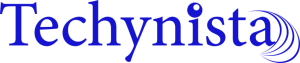Share This Article
According to Marketing Land, almost 70 per cent of the world ‘s top 10,000 websites evaluate the performance of their websites using Google Analytics, and 53 per cent of all websites use the Data Analysis Tool more than 10 times the number using the next most popular analytics package (Bing Analytics).
There is a good reason or this: Google Analytics is a remarkably flexible, accurate and reliable data source that provides marketers with key metrics for everything from mobile performance to website traffic, content efficiency, visitor sources, and bounce rate. And, as if it wasn’t enough, it absolutely free.
Why is it so Popular?
Like every other analytics tool, Google Analytics has its own learning curve, but it is relatively user-friendly. Users can find a wealth of data that can be used without special training. This is because Google provides outstanding support, starting with “Google Analytics for Beginners” and extending to far more advanced analytics pro reports.
Some of the benefits of Google Analytics are as follows:
- It collects data automatically: All you need from new users is to insert a few lines of javascript code into the header of your website. You can do this using your WordPress customization, or you can ask your web developer to do this for you. From that point on, Google Analytics will automatically collect and organize marketing data.
- It’s customizable: Google Analytics makes it easy to create customized reports in addition to a wealth of standard reports. There is also a wealth of templates for Analytics.
- It can be easily integrated with other tools and platforms: for instance, users can work equally well with Google Analytics on desktops and mobile devices. It also integrates powerfully with Google AdWords to empower PPC ad campaigns.
- It provides valuable insights into visitor activity on your website: Google Analytics provides robust marketing data on how visitors navigate your website, enabling changes that help marketers achieve their main marketing objectives.
- It’s free: the adage, “If it sounds too good to be true, it probably does” doesn’t apply to Google Analytics. Google provides this powerful marketing and data analysis tool completely free of charge.
- It’s flexible: you can create different views and test filters and report types. Find out more about Views.
Also read: Simple Guide to Google Ads
It’s Just As Good As You Make It.
There is little point, of course, in installing Google Analytics on your system if you do not use it, or if you do not learn the many ways in which it can provide you with valuable marketing data. The good news is that the more you use Google Analytics, the more powerful it is, the more detailed, nuanced and actionable your marketing insight is.
Although each business is different and each will define which analytics reports are most valuable, in general, some reports are more important than others. That said, below are 7 Google Analytics Reports that every marketer needs to start using.
1. TRAFFIC ACQUISITION REPORT FOR WEBSITE
It’s critically important to know what is send visitors to your site. If for instance, you are running PPC campaigns, you will want to know how many people are clicking on your ads, how many of them completed desired actions (like filling your contact forms on landing pages), and how many new leads you are generating. The traffic acquisition report will also tell you how many visitors come from organic sources and how many references are made from other websites.

2. THE MOBILE PERFORMANCE REPORT
Spoiler alert: if your website is not optimized for mobile devices such as smartphones and tablets, you are likely to lose a lot of business. More than half of all internet searches are now being made on mobile devices (and more than 30% of all e-commerce is now going on)—if your site doesn’t work on these devices, visitors are likely to leave it in a crowd.
The Mobile Performance Report will tell you the type of experience mobile visitors are having on your website. It will also show which mobile devices they use to access your site and which pages are problematic for them. In other words, the report will tell you what is working, and what is not, the mobile version of your site, and where you need to make improvements.


3. THE REPORT OF CONTENT EFFICIENCY
You have heard it before, the King content. Generating and effectively distributing compelling content is increasingly the cornerstone of effective inbound marketing campaigns, but in order for content marketing campaigns to work, you need to know how well each piece of content is performing.
That is what Content Efficiency Report will tell you, and more. You will learn which content most engages site visitors, which types of content your audience likes the most, and which has the highest conversion rates.
The best thing to do is look at Bounce and Average Time On Site together for a better understanding.
The problem is that these numbers are not accurate. For ‘Average Time On Page,’ Google Analytics only takes into account tracks that do not exit, but keeps counting your time on a page regardless of whether the browser window is in a hidden or visible tab. Google can not track a user once a tab or a browser is closed.
For instance, if you visit a blog post, read the whole thing, then feel you have learned enough and close the tab, Google will record it as a bounce.

The report above shows the average time of each page and the bounce rate. So the top entry has an average time on the website of 22 minutes and a bounce rate of 33%. That’s pretty good! But the exits are 95 percent. This was the last session of 95 percent of these visitors. The bounce rate shows that 67 per cent stayed on the website and visited a different page.
Then the second entry drops to 1:34 minutes and the bounce rate drops to 69%. So only 31 per cent visited the other pages, but the Exit Rate is down to 65 per cent.
Learn more about Bounce Rate vs. Exit %.

4. THE ANALYSIS REPORT OF KEYWORD
This report has become a bit more daunting since Google started encrypting some keywords to protect the privacy of users, but there is still a wealth of data that remains unencrypted. You can find out which keywords are most important for your business, which help you achieve key marketing objectives and which are under-performing.
The best way to use this tool is to view it as a way to get a general overview of your keyword performance and be a useful addition to your SEO process.
Go to Acquisition | Search Console | Queries to view your Search Query. This is where you can find a breakdown of all the keywords that drive traffic to your site. You will need to make sure that you have linked your Analytics account to your Google Webmaster account.

5. THE NEW AND RETURNING REPORT VISITORS
Google Analytics will tell you how many visitors to your site have been there for the first time, and how many have been there before. Generally, you ‘re going to want a larger percentage to be returning visitors, because people who have been to your site before are usually more engaged, visit more pages, download more content, and are more likely to become customers.
If, on the other hand, yours is a lead generation campaign, you might want to see a higher number of new visitors, those who will fill the top of your sales enclosure.

6. REPORT THE SEARCH CONSOLE LANDING PAGES
Most of the landing page is a standalone web page, created specifically for marketing or advertising purposes. These are single-focused pages that help with conversions. A landing page is the entry point to your website in your Google Analytics reports.
The point is, you need to know where the visitors will be entering your site. Is it the home page or some of the pages you’ve specifically optimized for? The landing page report will tell you this, allowing you to make adjustments that will make your marketing campaigns more effective.
To find the Landing Pages Report, go to Behavior > Site Content > Landing Pages.
With this report, you will see the most popular landing pages on your website, arranged by a number of visitors who have landed on each page over the specified time period.
You can answer questions like which pages are the introduction pages or how well the landing page is performing, or which blog posts are driving the most traffic.

7. BOUNCE RATE REPORT
Your bounce rate refers to the percentage of site visitors who leave your site after visiting only one page — those who visit more than one page and leave the site, on the other hand, are told to “go out” of your site. In general, what this tells you is which pages on your site are working and which are not. For example, a lead generation landing page with a high bounce rate tells you that something on that page is turning off prospective customers.

Important Terms
This is by no means an exhaustive list of terms of the terms of Google Analytics, but I will mention a few of them in this article.
Impressions: The number of times any URL from your site appeared in search results viewed by a user, not including paid Google Ads search impressions.
Sessions: A session is a group of user interactions with your website that take place within a given time frame.
Clicks: The number of clicks on the URL of your website from the Google Search page. This would not include paid ad clicks for the Queries report.
Bounce Rate: “Bounce rate percentages are all sessions on your site where users have only viewed a single page and triggered a single request. These one-page sessions have a session duration of 0 seconds since there are no subsequent hits after the first one.
Average On Page Time: “Average session duration is: the total duration of all sessions (in seconds)/the number of sessions.”
Exit %: The exit rate is the percentage that was the last of the sessions.
Pageviews: Pageviews represent each time a user loads a page on your website.
Conclusion
Tracking the performance of your marketing campaigns and your website is the key to smart marketing. You need to continuously measure how well each of them performs to enable continuous improvement that will help you achieve your primary marketing objectives.
Analytics is central to this task but it can be confusing, even if providers like Google are working hard to make it as simple as possible. Your best bet is to partner with a competent marketing agency that can answer your questions and provide you with the advice and guidance you need.
To learn more about how our website and digital marketing services can help you achieve your marketing goals and help your business grow, feel free to contact us today.