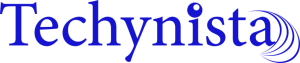Share This Article
Your website is your residence. You must keep it clean and up to date with modern appliances, functional sanitary fittings, and lovely interior decor.
But you didn’t create your website just to sit there and look good. You are working hard to draw a large amount of traffic to your website in the hopes that it would convert your visitors into customers.
1. CONVERSATIONAL BOTS
Let’s start with conversing with your visitors while they are still on-site.
In 2020, marketing returned to its roots: communicating your message through dialogue.
Conversational marketing is defined as a one-on-one marketing method used by businesses to reduce their sales cycle, learn more about their clients, and offer a more human buying experience.
What are the tools required to implement conversational marketing?
Intelligent chatbots!
You can put chatbots on other pages of your website, such as high-intent pages, high-traffic pages, pages with negative intent, or any other pages that are important to your visitors’ purchase experience.
More information about conversational marketing and how to use conversational bots may be found here:
- Expensify’s chatbot, Concierge, has increased free trials five-folds;
- aLVin, the chatbot of LV, a UK-based provider of financial products and services, has reduced the volume of calls from broker partners by 91 percent; and
- Mya, the chatbot of FirstJob, an online-based recruiting firm, has improved recruiter efficiency by 38 percent and increased candidate engagement by 150 percent.
2. CTAs, INCLUDING CONTEXTUAL COPY
Not all CTAs are made equal.
Depending on your niche or specialization, your website may contain numerous pages containing various items, services, or information. Your visitors may arrive at your site in search of a variety of information. Why, therefore, would you use the identical CTA on every page of your website? You don’t want to sound like a parrot repeating itself.
Depending on your niche or specialization, your website may contain numerous pages containing various items, services, or information. Your visitors may arrive at your site in search of a variety of information. Why, therefore, would you use the identical CTA on every page of your website? You don’t want to sound like a parrot repeating itself.
A contextual copy can be used to personalize your CTAs. Take the effort to design well-crafted CTAs that capture visitors’ attention by addressing their needs. You know why your visitors got on a specific page, so use clever CTAs that offer a solution to their problems to move them to the next step in your sales funnel.
How to Write Efficient Copy for CTAs:
- Make it about your audience, not about yourself;
- Make it emotionally charged;
- Tell them what they are going to lose—it’s a psychological thing: people despise losing!
- Make it memorable, clever, or hilarious.
Take your time and create compelling copy for your CTAs. Put them to the test to see what works and what doesn’t. All of your efforts will be rewarded because effective CTAs can boost conversion rates. Hubspot’s tailored CTAs outperformed untargeted CTAs by 202 percent. That is what I call a huge success!
3. USE VALUE LANGUAGE
Tell them what they stand to gain.
Assume your firm is hosting a webinar and you need to create the event’s landing page. What should you include on the event’s landing page in order to convert browsers into registrants?
Here are four examples of best practices:
- The headline must provide value to the visitor.
- Avoid overly broad benefits; instead, be specific about how your webinar can solve your visitor’s problem.
- Inform folks on what they will learn during the webinar: Use bullet points to outline the essential insights that registrants will acquire from attending the webinar.
- Inform them about what they stand to gain and what they stand to lose if they do not register for your webinar. Why? Because you are taking advantage of loss aversion, which is validated by behavioral science. According to this theory, people are more driven to prevent losses than to earn benefits.
4. EXIT-POPUPS THAT ARE CREATIVE
Don’t let them go home empty-handed.
Exit popups are notifications displayed when a visitor’s mouse indicates that he or she is about to leave your website. These popups provide marketers with the opportunity to prevent users from leaving the site empty-handed.
Marketers can provide products (an eBook, whitepaper, coupon, newsletter, blog subscription, free trial) or discounts in exchange for their email addresses. According to the most recent data, exit popups can enhance conversions by 5–10% when used effectively.
To stop visitors in their tracks, marketers must flex their copywriting skills and create content that captures the attention of the visitor.
Here are three pointers on how to construct exit popup text:
- Be Concise: No one has the time or patience to read entire paragraphs of text, so keep it brief and to the point.
- Be Hilarious or Entertaining: If it fits your brand’s voice, try to think of something funny or entertaining to tell your visitor as they prepare to leave your site.
- What is the benefit to me? Always demonstrate the worth of your offer and how the visitor might profit from it.
5. AUGMENTED REALITY FOR WEBSITE PAGES
If you ever used Snapchat filters, you are probably familiar with Snapchat’s Augmented Reality.
Several businesses are already utilizing Augmented Reality to increase brand engagement and, ultimately, sales.
Ray-Ban, a key leader in the optical sector, allows clients to virtually try on the whole line of sunglasses without visiting their showroom. Virtual Mirror is the name of their augmented reality software.
Cover Girl, a cosmetics firm, launched Beauty U, an AR-based app. The program scans your face with your smartphone’s front camera and virtually applies cosmetics to it. As a result, the app can assist you in determining which cosmetic items are best for you.
And the list goes on. What is the underlying theme in these examples? The augmented reality applications exist outside of their company’s website: they are app-based. As a result, you must create your AR experience with the assistance of a third-party developer, which can be costly and time-consuming. Then persuade your prospects to visit your app and download it. This may necessitate increased advertising expenses.
Isn’t it more convenient for your prospects and your business if your AR application was hosted on your own website?
It most certainly would! This was not previously possible.
Google, on the other hand, is striving to change that. Google announced the arrival of augmented reality (AR) for the web in June 2018 with the WebXR Device API for Chrome Canary. You can watch the demo here:
Yes, it is not something you can immediately adopt, but you can begin working on it today and be the first in your business to wow your website visitors with on-site AR experiences.
Keep in mind that the early bird gets the worm!